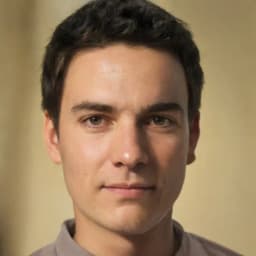How to Create and Manage a Yelp For Business Account
By Arthur Dubois | Published on 21 Feb 2023
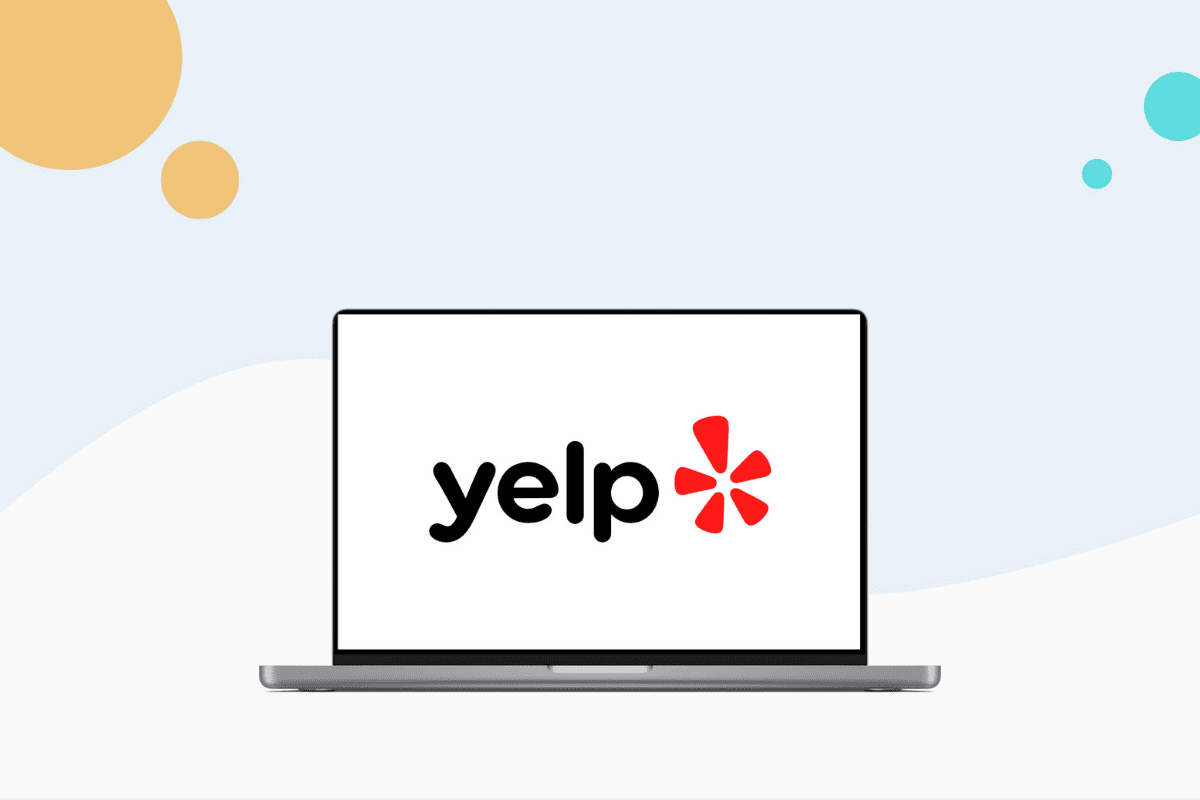
Do you have a brick-and-mortar location such as a retail business or restaurant? Do you run a personal service business such as a hair salon, a plumber, or a dog walker? Then Yelp is for you!
In the rest of this piece, you’ll learn how to create a Yelp account for your business and how to use some of its great features to give your business an edge over your competitors.
What is Yelp?
Yelp is an online platform where customers find local businesses close to them and see what other people who have used their services are saying, so they can make the best decision.
Do you know how some people compare credit cards before they choose one and apply for it? It is similar to Yelp and businesses. Yelp shows you the differences between competing local businesses.
New customer acquisition for your business
It could be an important customer acquisition channel for you. Approximately 97% of customers first search for local businesses online and 88% of them check online reviews before visiting in person.
People trust online reviews on directories like Yelp as much as word-of-mouth from family and friends. It’s important that when they search for the kind of services you offer, they find your business and all the good stuff other people are saying.
Yelp for Business gives you the tools to create an online storefront, display your business at its best, and appeal to potential customers.
How does Yelp For Business work?
Yelp is an online directory for customers looking for the best services around them. They don’t have to take any chances and can know immediately by reading your reviews that your business or service is the best in town.
Yelp for your customer
On Yelp, new customers find your business and all the information they need to visit or book a reservation for your service:
- Your business name
- Opening hours
- The business’s address
- Your website link
- Your menu
- Customer reviews
- Photos
- Your brand story and history
Yelp allows customers to leave reviews and ratings. This is social proof for other customers.
Yelp for your business
Yelp is the most popular search engine customers use to find local businesses right after Google. With over 35 million monthly visits, it makes sense to put your business where customers ready to buy can find you.
The Yelp for Business website is the Yelp version for business owners like you. It is very easy to set up and you can have your own account ready in a few minutes. They give you the tolls to set up everything.
Here is something you may not realize: if you are an established business, chances are your customers already listed you on Yelp!
Customers on Yelp are ready to buy
Another important reason why you should list your business on Yelp is that most customers searching for a business like yours on Yelp are ready to buy. They are the high-intent customers you want and who will help your business grow.
How to create a Yelp For Business account
Let’s get down to business!
The first thing you want to do is check whether your business is already listed on Yelp. Head to https://business.yelp.com/ and click “Manage my free listing”:
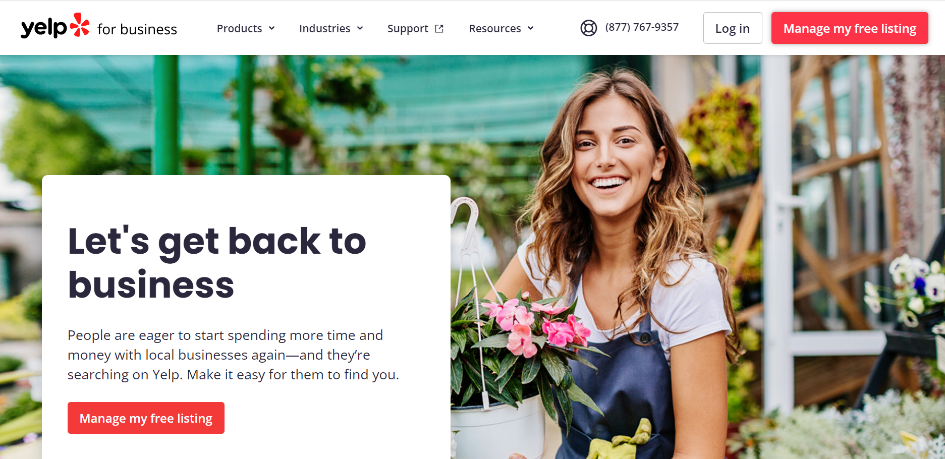
You’ll be prompted to type in your business name. Once you begin to type, Yelp will automatically search its database for your business.
If you are listed, you’ll “claim” the business name so you can start managing your account. If you are not listed, no worries. Simply click “Add to Yelp for free.”
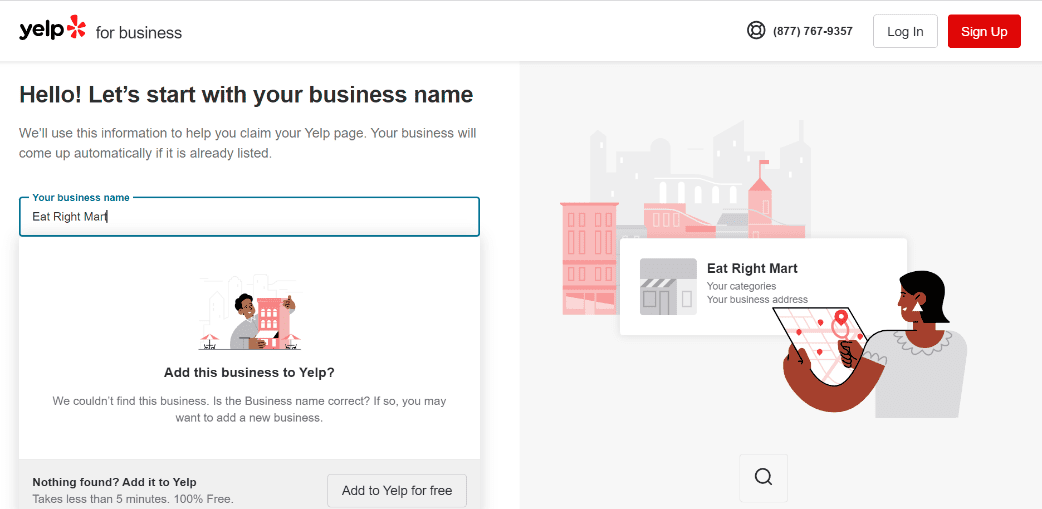
Follow the prompts and fill in your business contact number:
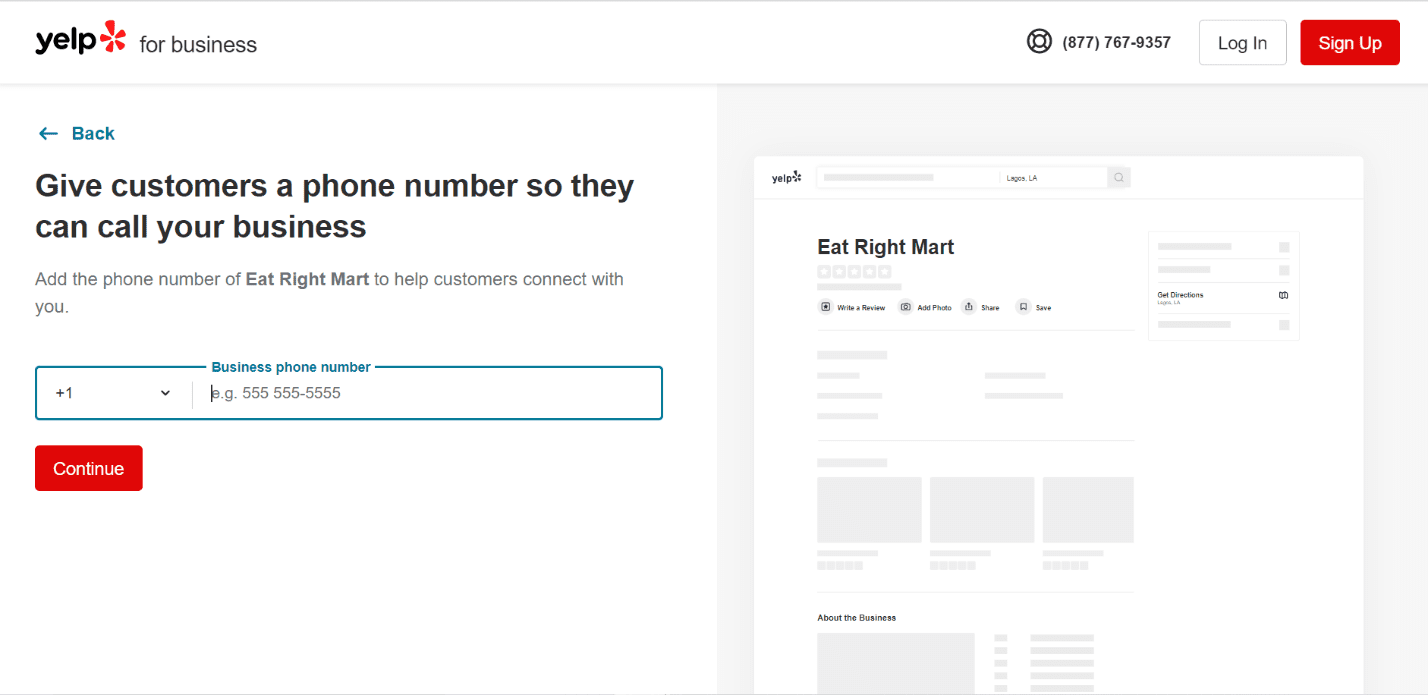
Then fill in your website if you have one (you should definitely start working on one if you don’t):
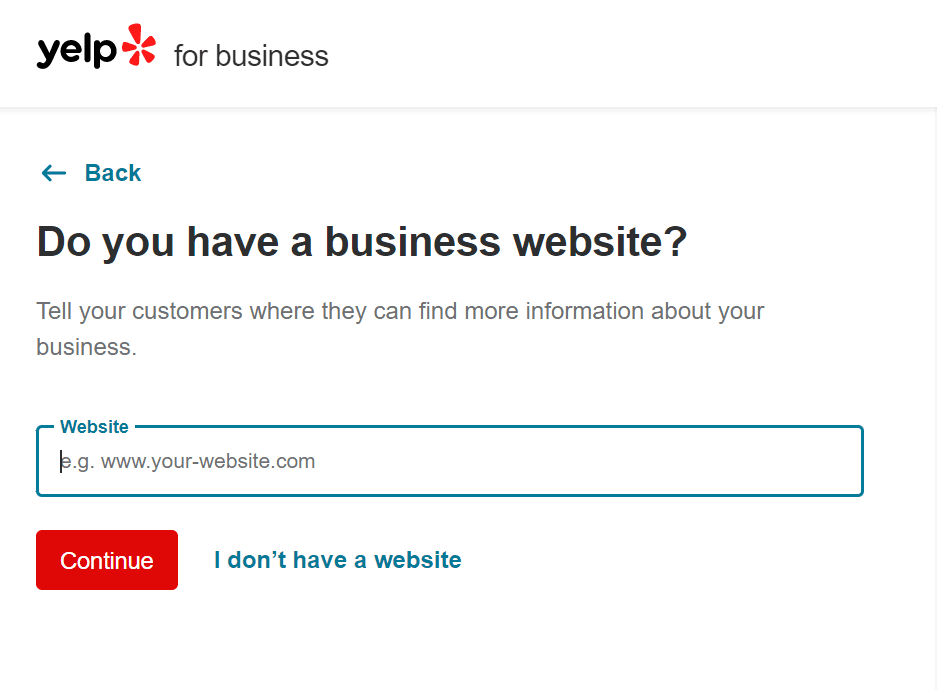
If you don’t have one, click “I don’t have a website”.
Yelp prompts you to choose a category your business falls under. Start typing a general description of your business and choose from the suggestions.
You can choose up to three categories:
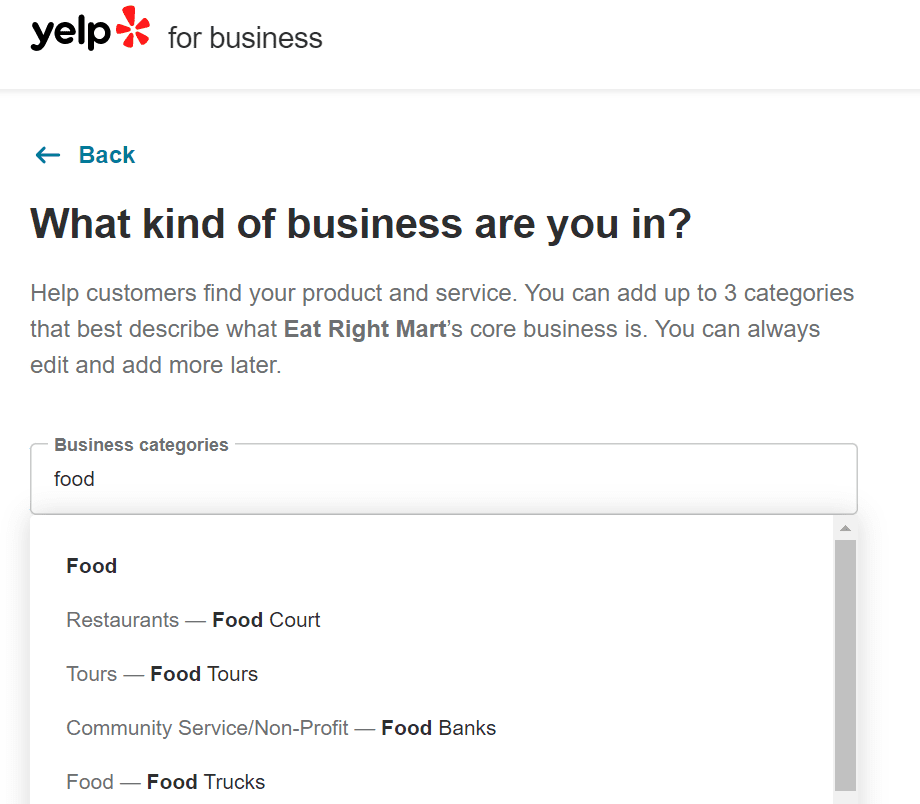
There are 22 overarching categories you can choose from, and then over 1200 sub-categories or services you can use to “niche-down” your offering to show your specialties. You can just pick one category for now and come back to it later.
Next, fill in your address if you have a brick-and-mortar store or a shop so that potential customers can find it easily, even if they are new in town:
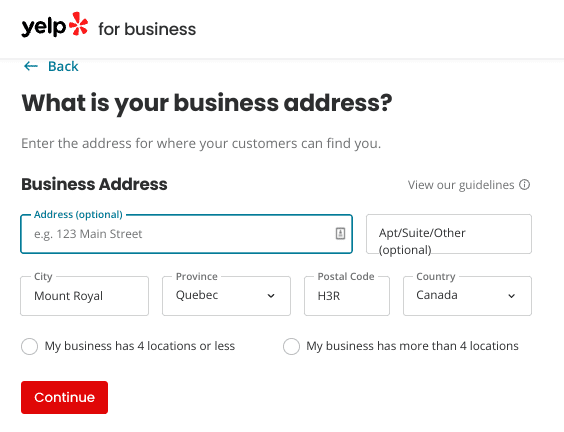
Click on the number of physical locations where you run your business (less than 4 or more than 4) and then “Continue”.
Next, choose how you want to claim your business name on yelp. Relax! It’s a fancy way of saying register on Yelp.
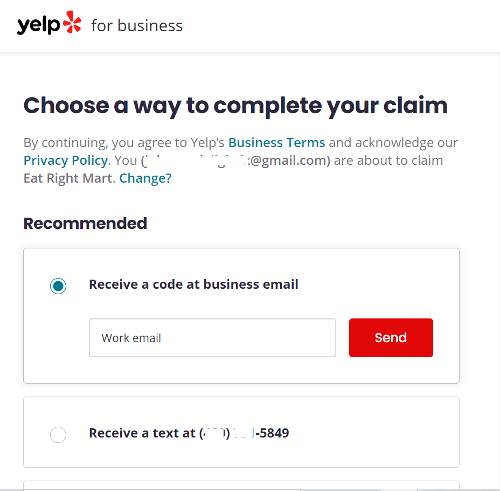
Choose a verification method and complete your signup.
Voila!
Your dashboard should now look like this:
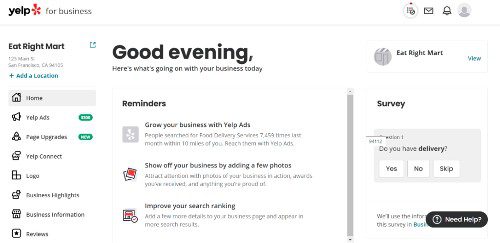
Take note that Yelp has to approve your business registration before you can appear in search results, and this can take a few hours to a few days. This is to ensure that you are a real business and are recognized legally.
Some helpful tips when adding your business to Yelp
- Only use a work email that you have access to and check frequently
- When filling in your phone number type it in full in international format (in spite of the country code already there)
- If you are already listed on Yelp, don’t panic. It doesn’t always mean a catfish account. Customers can also list services they tried on Yelp, including yours. You just have to claim the listing and start controlling your account.
Setting up your new Yelp account
Congratulations! Your business is approved! Now customers can find you when next they search for your type of service.
But you’re not done yet. Now it’s time to set up your virtual storefront on Yelp and complete your profile.
Yelp’s out-of-the-box features allow you to configure your profile to create a strong first and lasting impression on your customers.
Things to do and avoid when setting up your account
- Configure the map to point exactly to your address
- Set your business working hours [Open from 00:00 – 00:00] and any other special time arrangements you may have
- Add captivating photos of you, your ‘customer-favorite’ products, and anything else you’re proud of
- Give optimized captions to your images to increase your chances of ranking
- Fill in your business information, brand history, vision, etc.
- Tell customers if you are part of any rewards programs or networks. You can tell them if you are part of Aeroplan Rewards or if you give American Express Marriott Bonvoy points.
Now you’re ready to make the finer tweaks to entice your customers.
Showcase your services
This is where to get very specific with your main services and whatever upsells or extra packages you have. After choosing up to three generic categories your business falls under, you can then pick as many sub-services under each category to tell potential customers exactly what you offer and don’t.
If you are still unsure of what services to select, it’s always a good idea to check out what other businesses and your competition are doing and then decide.
Is there an extra side-service you’ll be willing to offer that most of your competition isn’t? What’s the next logical need your potential customer may have after using your main service? Can you solve that?
Tell your brand story in the “From this business” section
What is the story behind your brand? What made the light bulb go off? Who’s the amazing business owner that’s you? What are your ideals and your brand’s mission?
The “From this business” section is your chance to engage potential customers with a compelling story.
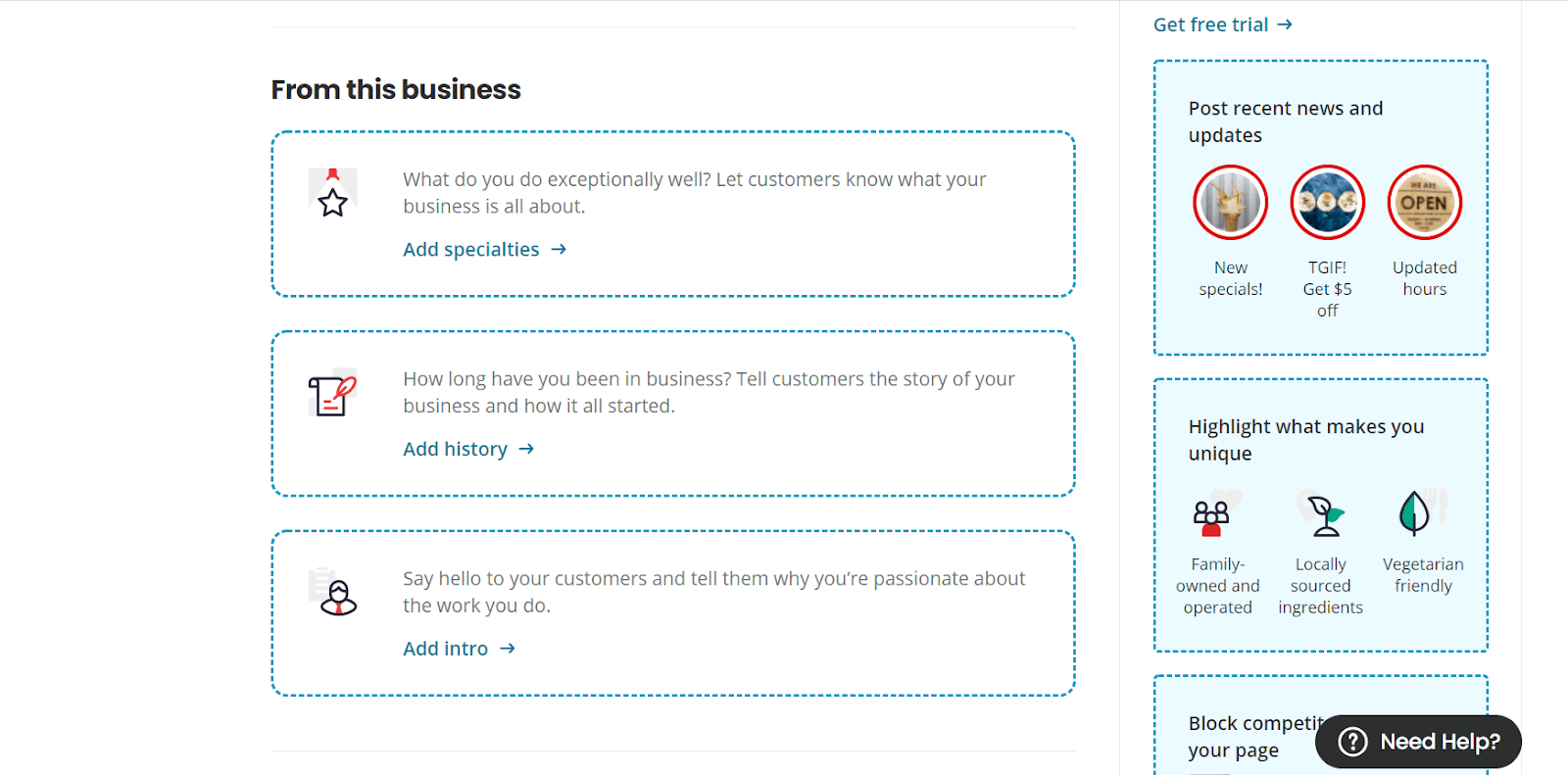
How to manage your Yelp For Business account
Now that your Yelp for Business account is up, let’s keep it running! To conveniently manage your business, download the Yelp for Business Owners app on your mobile device.
This allows you to manage your Yelp presence from your phone, track customer engagement with your business, and respond to messages and reviews, while on the go.
You can get notifications in real-time. Be sure to stay logged in to the email address you linked to your account.
Managing your Yelp reviews
On Yelp, positive reviews are gold! When potential customers see the great stuff and 5-star ratings from other people on your business page, they are very likely to visit or book a reservation.
But sometimes, especially for new businesses, you can also get bad reviews and harsh feedback from dissatisfied customers and these can be very devastating.
Respond to every review
Whether customers are singing your praises or an occasional complaint about your service, you should acknowledge and respond to every single one. For positive reviews, thank them for their feedback. For negative reviews, apologize and look into the problem. You can even offer compensation like a free service or bonus and promise to do better.
Research has shown that people are more likely to give reviews to brands that respond to them.
Flag and report dishonest reviews
It’s wild out there. Many businesses like to play dirty and give fake, dishonest reviews on their competitor’s Yelp accounts. If you investigate a review and find out it’s dishonest or violates Yelp’s content guidelines, Yelp lets you flag and report them. Yelp takes down dishonest reviews.
Negative reviews make your brand more real
Business profiles with all 5-star ratings and reviews can seem too good to be true to your customers and actually reduce trust. So, an occasional negative review from an unhappy customer that points out a flaw or concern should be welcome. You actually need the feedback to know what to improve on.
As your business grows, you may actually see positive reviews from customers who sympathize with your brand and counter negative reviews from other customers! That’s the sweet spot.
Unlock the full potential of your Yelp Business account
So far, the features we have discussed are totally free but Yelp offers extra paid features that allow you to engage more with customers and outshine your competitors.
Yelp Ads
Yelp Ads get your business in front of 3X more customers that are searching for your service. Your ads appear in the top results! You can outrank your competitors.
Advertising on Yelp is one of the best ways to build a loyal customer base, especially if you’re new. Yelp Ads work on a pay-per-click framework. You only pay a fee for each click or profile visit you get.
Yelp Connect
Yelp Connect is another paid feature that helps you run your campaigns and update your customers directly from your Yelp dashboard.
It is easy to create a new post in a few minutes. Plus, your posts are promoted to your customers’ emails each week.
The key takeaways
Yelp is the most popular local business directory in the world. While many customers begin their search for local businesses with search engines like Google and Bing, they eventually turn to a listing-dedicated platform like Yelp that gives far richer results.
As a business today, you can’t do without an online presence and Yelp makes it easy to go live, online. The platform has evolved from a review-only website to the complete kit you need to get the word out on your business and engage customers.
Out-of-the-box, Yelp’s free features allow you to set up your online profile and start receiving reviews and bookings. And with its extra paid features (Yelp Ads and Yelp Connect), you can take this a step further and do your marketing right from your dashboard.
FAQs about Yelp For Business
Yelp is one of the next platforms for small businesses to get the word out to potential customers. It levels the playing field for new and upcoming brands so you can compete and win against the more established brands with larger budgets to advertise on more channels. Yelp’s packages are especially beneficial to small businesses.
The basic out-of-the-box Yelp package is free for business owners. You can set up your profile and start getting seen by customers for free. However, if you have the budget, investing in some of the paid features will give you far more functionality and put you right in front of potential customers. Plus you only have to pay when you start seeing results and can cancel at any time.
No, you don’t have to pay to open a basic Yelp business account in Canada. However, once your basic account is set up, you could consider one of Yelp’s paid packages. These packages like Yelp Ads and Yelp Connect are most profitable for new or less-known businesses.
Yelp for business is worth it for brands looking to be seen by more ready-to-pay customers. Your business may already be listed on Yelp, but Yelp for business allows you to control how you are seen and appeal to the right audience.
Yelp has phone support available Monday through Friday from 6 a.m. to 7 p.m. PST. You can reach someone by calling (877) 767-9357.